Install the pluginUpload and active the Vaasco Blogcast WordPress plugin .zip file
Download the Vaasco Blogcast WordPress plugin and then follow these simple steps:
-
Go to Plugins within your WordPress admin
-
Click Add New
-
Click Upload Plugin
-
Click Choose file and select the Vaasco Blogcast plugin .zip file from your computer
-
Click Install Now
-
When the plugin installation is complete, click Active Plugin